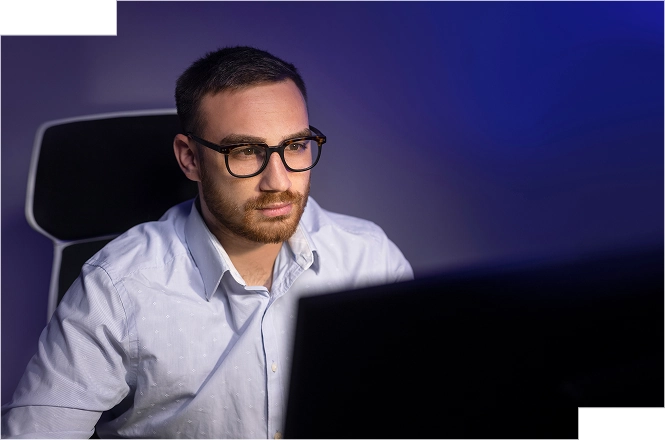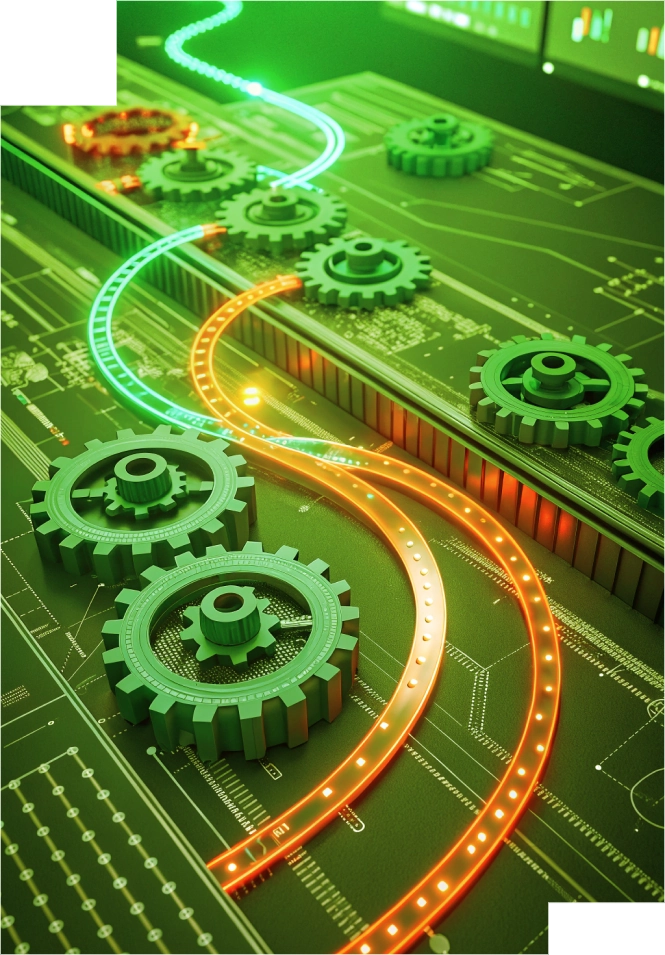What is Selenium WebDriver?
Selenium WebDriver is the most popular tool for
automating web application testing. It allows you
to
simulate user actions (clicks, text input, navigation) in
the browser and check the work of websites
without
manual testing.